
Face ID Not Working on iPhone? Here's What Might Be Wrong
Face ID is perhaps the most convenient and secure feature of Apple, making it easy to unlock your iPhone, approve payments, and log in to apps. However, what if Face ID simply no longer works? If your iPhone won't recognize your face or displays an error message saying "Face ID is not available." The experience can be infuriating—especially if you're using it every day.
This blog will cover the most likely reasons why Face ID won't work, likely fixes, and when to call a pro.
Common Reasons Why Face ID Might Not Work
A number of hardware or software problems can affect Face ID performance. These are the most probable offenders:
1. Clogged or Dirty TrueDepth Camera
Face ID is using the TrueDepth camera system, where sensors would scan your face. If the camera is clogged or dirty, your iPhone can't possibly identify your face.
Fix:
Clean the front of your iPhone with a gentle, lint-free material. Ensure that your phone case or screen cover is not blocking the camera system.
2. Software Bug
Occasionally, a minor iOS glitch may temporarily interrupt Face ID functionality.
Solution:
- Restart your iPhone.
- Ensure that your phone is running the latest version of iOS.
- Go to Settings > General > Software Update and update to any latest versions.
3. Face Not Recognized
Your iPhone cannot recognize your face due to drastic changes in appearance (e.g., heavy makeup, wearing sunglasses, mask, or sporting a thick beard).
Solution:
Try removing accessories or go to Settings > Face ID & Passcode > Set Up an Alternate Appearance if your appearance frequently changes.
4. Face ID Settings Disabled
Face ID might have been turned off for specific purposes or totally.
Solution:
Go to Settings > Face ID & Passcode, then check if Face ID is enabled for iPhone Unlock, iTunes & App Store, Wallet, and Password Autofill.
5. Camera Hardware Damage
If your iPhone was knocked or moisturized, TrueDepth camera components might be broken on Face ID devices like iPhone X, 11, 12, 13, 14, or onwards.
Solution:
The majority of hardware-oriented Face ID issues must be repaired professionally. Fone4U offers professional diagnosis and original replacement parts for Apple devices.
6. Face ID Not Available Error
One sees a "Face ID is not available" message? This typically points to a critical hardware malfunction, e.g., disconnection or failure in the Face ID module.
Solution:
Regrettably, this cannot be addressed through settings or reset. One would need a reputable repair center that deals in Face ID repairs.
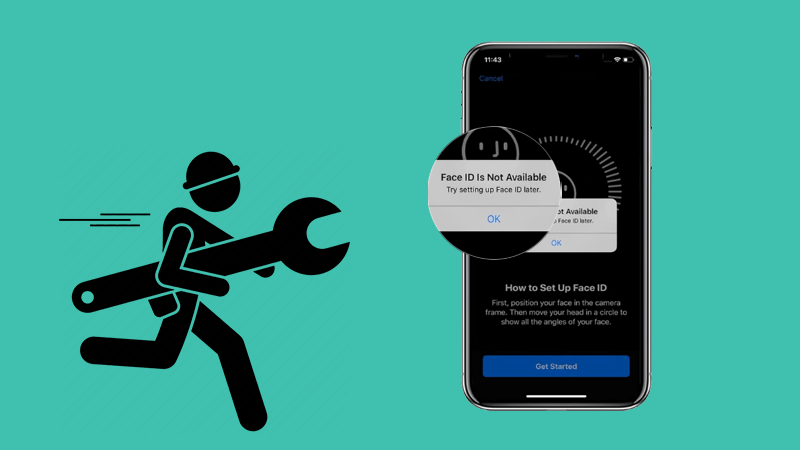
When to Seek Professional Intervention
If Face ID is not working after trying all of the above, it may be time to visit a qualified repair expert. At Fone4U, we diagnose and repair Face ID faults on all supported iPhones, using industry-standard equipment and original replacement parts.
Most popular professional repairs include:
- TrueDepth camera replacement
- Logic board microsoldering
- Face ID flex cable repair
- Proximity and ambient light sensor alignment
Note: DIY Repair Can Permanently Disable Face ID
iPhones use safe integration of the Face ID module and motherboard. If tampered with inappropriately, Face ID may be permanently disabled.
Apple and professional third-party repair services like Fone4U.ie, thus, strongly recommend against DIY Face ID repair.
Prevention Tips for Future Face ID Problems
This is how you can keep your Face ID properly working:
- Don't drop your phone or immerse it in water
- Clean your screen and camera lens regularly
- Use an iPhone case that does not block sensors
- Keep iOS updated
- Do not try DIY sensor or screen repairs
Why Fone4U for Face ID Repair?
We are among the most trusted technology repair shops in Ireland, providing affordable and competent solutions for Apple devices. Whether it is a sensor realignment or intricate Face ID repair on the logic board, our specialists can accomplish it with expertise.
What you get with Fone4U:
- Rapid turnaround times
- Original components
- Professional Apple repair technicians
- Clear & transparent pricing
- Ireland delivery & collection available nationwide
Book your Face ID repair online today at Fone4U.ie or call +353 09674960 / 089 6041908 at any of our Irish repair centers.
Final Thoughts
Face ID not working on your iPhone needn't be the kiss of death to convenience—most problems can be sorted out with some adjustment to settings or a simple software update. But if it is a hardware problem, professional repair is the best means of restoring full functionality as quickly and safely as possible.
Don't sit around guessing what's wrong. If your Face ID is not functioning or has become less reliable, let the professionals at Fone4U.ie fix it and diagnose it in no time.







