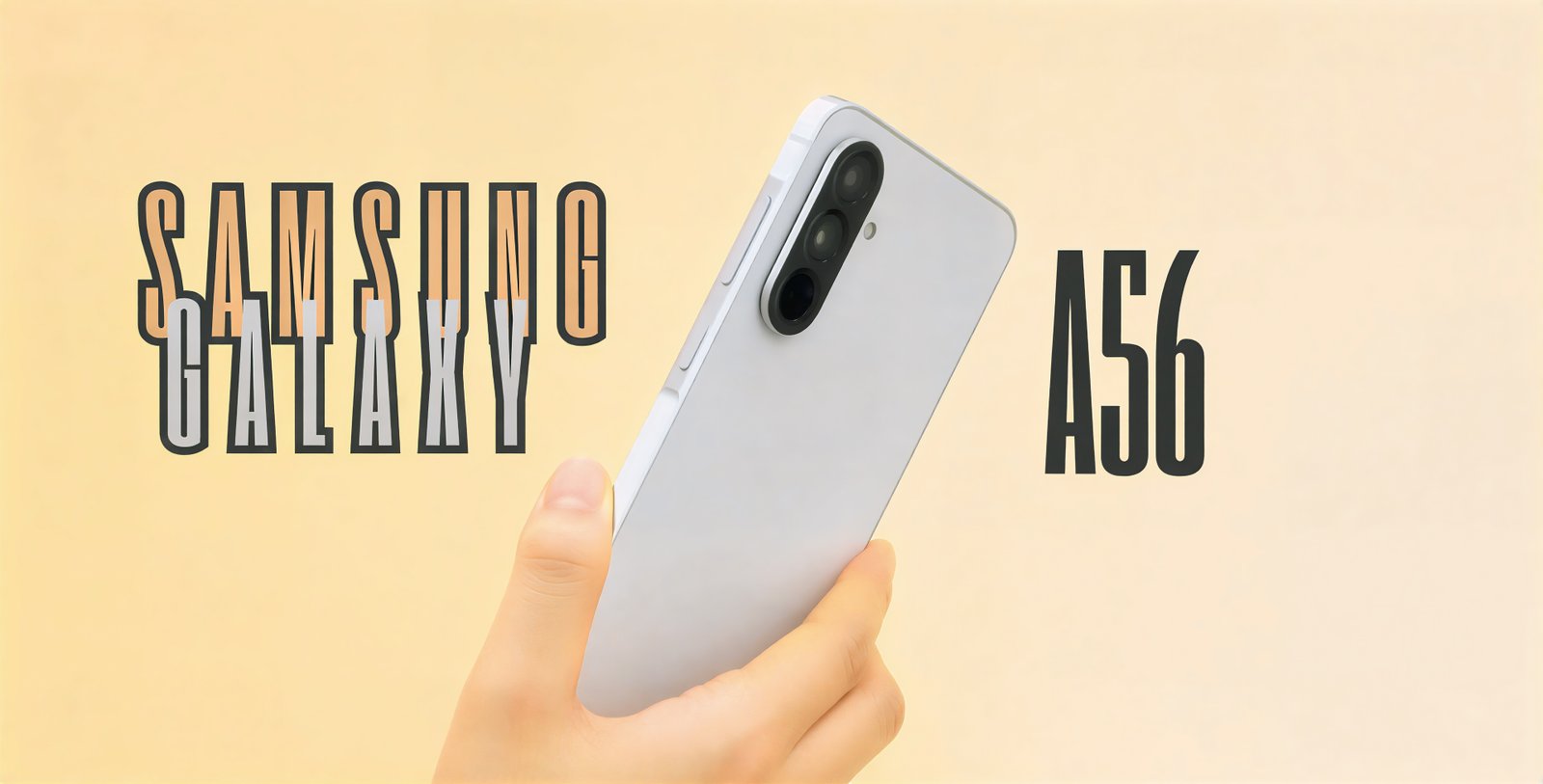Which MacBook is Best for Heavy Tasks MacBook Air or Pro?
Choosing the right MacBook can be tricky, especially if you’re working with demanding tasks like video editing, 3D rendering, music production, or heavy multitasking. Apple now offers a range of MacBook Air and MacBook Pro models, each with different chip options, sizes, and price points.
Let's select the best-fitting model for what load, list sizes, and what group category they fit into.
2025 MacBook Lineup
| Model | Available Sizes | Chip Options | Target Users |
|---|---|---|---|
| MacBook Air (M2) | 13.6-inch | M2 | Students, light creative work |
| MacBook Air (M3) | 13.6-inch & 15.3-inch | M3 | General pros: light video/photo editing |
| MacBook Pro (14-inch, M3/M3 Pro/M3 Max) | 14.2-inch | M3, M3 Pro, M3 Max | Power users, creative professionals, heavy workflows |
| MacBook Pro (16-inch, M3 Pro / M3 Max) | 16.2-inch | M3 Pro, M3 Max | Pro creative & science apps, largest screen & longest battery |
(Screen sizes rounded to nearest decimal.)
MacBook Air
Light & Portable Power
Advantages
- Ultra-portable: The lightest and thinnest ever, from 1.24 kg.
- Fanless design: Silent operation—ideal for lectures, libraries, and offices.
- Long battery life: up to 18 hours of movie playback.
- Day-to-day dependability over the long haul: M2/M3 chips wave aside surfing the net, coding, office work, touching up pictures, and minor video editing with a scornful hand.
- Budget brick: the lowest-cost way into the Apple notebook world.
- Big 15.3-inch version: Fine if you desire a huge screen but can cope with sacrificing mobility.
Best For: Students, telecommuters, writers, marketers, business users, and hobby-class photo editors.
MacBook Pro 14-inch
The Brute in a Portable PackageHighlights
- Active fan cooling: Smokes under heavy loads.
- Chip: M3, M3 Pro, or M3 Max—more CPU/GPU cores, more memory, and more bandwidth.
- XDR Display (120 Hz ProMotion): Safeguarding brightness and color precision for video/photo edit-work apps.
- More ports: HDMI, SD card reader, and multiple Thunderbolt ports.
- Up to 96 GB unified memory: Skips ginormous projects.
Recommended for: Video editors, app developers, data scientists, audio engineers, architects, and designers.
MacBook Pro 16-inch
Redefining Power and Performance- Largest screen (16.2 inches): Best for multitasking, timeline editing, and large canvases.
- Longest battery life: Up to 22 hours of video playback time.
- Most powerful processors: M3 Pro or M3 Max for heavy use—8K video editing, 3D modeling, and training AI models.
- Best sound: Six-speaker sound with force-cancelling woofers.
- Improved thermal design: Will continue going at full throttle for a much longer period of time than the other models.
Best For: Professional users who need the highest level of performance, engineers, research scientists, etc., needing a desktop-quality workstation in a laptop form factor.
Air & Pro Model Differences
| Feature | MacBook Air (13.6"/15.3") | MacBook Pro 14" | MacBook Pro 16" |
|---|---|---|---|
| Performance | M2/M3 chips (light/medium use) | M3/M3 Pro/M3 Max (heavy use) | M3 Pro/M3 Max (heavy use) |
| Cooling | Fanless (silence but throttles at heavy load) | Active cooling (excellent sustained performance) | Active cooling (best sustained performance) |
| Display | Liquid Retina (60Hz) | Liquid Retina XDR (120Hz ProMotion) | Liquid Retina XDR (120Hz ProMotion) |
| Ports | 2x Thunderbolt, MagSafe, headphone jack | HDMI, SD card slot, 3x Thunderbolt, MagSafe | HDMI, SD card slot, 3x Thunderbolt, MagSafe |
| Screen Size | 13.6" or 15.3" | 14.2" | 16.2" |
| Battery Life | Less than 18 hours | Less than 18 hours | Less than 22 hours |
Which MacBook for Which Industry?
| Industry | Recommended Model | Why |
|---|---|---|
| Students / Office Use | MacBook Air (M2/M3) | Light, quiet, and inexpensive but adequate for light use. |
| Photo Editing | MacBook Air (15.3″) or MacBook Pro 14″ | XDR screen or large screen; a Pro laptop for real editing. |
| Video Editing / Motion Graphics | MacBook Pro 14″ or 16″ (M3 Pro or M3 Max) | Active cooling and GPU bulk for render & timelines. |
| Music Production | MacBook Pro 14″ (M3 Pro) | External gear, plug-ins, and large sessions are no issue. |
| 3D Rendering / AI / Data Science | MacBook Pro 16″ (M3 Max) | Most GPU cores, most RAM, and longest straight-line processing. |
| General Portability + Big Screen | MacBook Air 15.3″ | Big screen, but not gigantesque. |
Which One Has the Bigger Screen?
- Biggest MacBook Air: 15.3 inches.
- Biggest MacBook Pro: 16.2 inches — and most powerful.
If you desire the best screen space to perform timelines, spreadsheets, or coding, then use the MacBook Pro 16-inch. If light use but heavy, then use the MacBook Air 15.3-inch.
Try It Yourself—Last Tip
For heavy usage (video, 3D, AI, music writing):
→ MacBook Pro 14" or 16" with M3 Pro or M3 Max.
For routine everyday usage with some designing:
→ MacBook Air M3 (13.6" or 15.3").
→ MacBook Pro 16-inch—Apple’s true workstation notebook.
When you have heavy loads every day, the MacBook Pro line (particularly the 16-inch one) will be far superior to the Air in active cooling, high-end processing, and additional screen space. The MacBook Air is still the one to purchase for light loads, portability, and cost consciousness—and now with a bigger 15.3-inch form factor too.